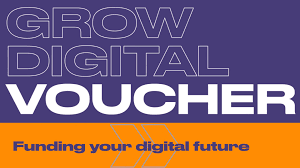[vc_row][vc_column][vc_row_inner][vc_column_inner][vc_column_text]WordPress are working on a handbook to make WordPress accessible to all. The WordPress Accessibility standards are designed to aid people with disabilities use WordPress websites with ease.
The WordPress Accessability Coding Standards set out the standards that all WordPress features should now conform with. These standards include but are not limited to the following:[/vc_column_text][/vc_column_inner][/vc_row_inner][vc_row_inner][vc_column_inner width=”1/4″][title_subtitle title=”HEADINGS” title_size=”20″ with_separator=”no” align=”left”][/vc_column_inner][vc_column_inner width=”3/4″][vc_column_text]It is recommended to use the H1 as the main heading representing the page title on every core page. For other sections use a reasonable size and don’t add anything in the headers like buttons etc.[/vc_column_text][/vc_column_inner][/vc_row_inner][vc_row_inner][vc_column_inner width=”1/4″][title_subtitle title=”LINKS” title_size=”20″ with_separator=”no” align=”left”][/vc_column_inner][vc_column_inner width=”3/4″][vc_column_text]Use meaningful link text to describe the resource: Never “click here” or “more info”.[/vc_column_text][/vc_column_inner][/vc_row_inner][vc_row_inner][vc_column_inner width=”1/4″][title_subtitle title=”COLOUR CONTRASTS” title_size=”20″ with_separator=”no” align=”left”][/vc_column_inner][vc_column_inner width=”3/4″][vc_column_text]Minimum contrast requirements are 4.5:1 for font sizes rendering smaller than 24px or smaller and 3.0:1 for font sizes larger than 24px or 19px and bold.[/vc_column_text][/vc_column_inner][/vc_row_inner][vc_row_inner][vc_column_inner width=”1/4″][title_subtitle title=”KEYBOARD” title_size=”20″ with_separator=”no” align=”left”][/vc_column_inner][vc_column_inner width=”3/4″][vc_column_text]If you can complete an action with a mouse, you must also be able to complete that action using the keyboard.[/vc_column_text][/vc_column_inner][/vc_row_inner][vc_row_inner][vc_column_inner width=”1/4″][title_subtitle title=”IMAGES & ICONS” title_size=”20″ with_separator=”no” align=”left”][/vc_column_inner][vc_column_inner width=”3/4″][vc_column_text]Any image resource must include an accessible name. For icon fonts, the font icon itself should have the aria-hidden attribute, with screen-reader-text in a neighbor element.[/vc_column_text][/vc_column_inner][/vc_row_inner][/vc_column][/vc_row][vc_row][vc_column width=”2/3″][vc_column_text]This is just some of the standards from WordPress to make your website more accessible. Blackstairs Web Design strive to make all our websites accessible and inline with these standards.[/vc_column_text][/vc_column][vc_column width=”1/3″][vc_single_image image=”2885″ img_size=”full”][/vc_column][/vc_row]